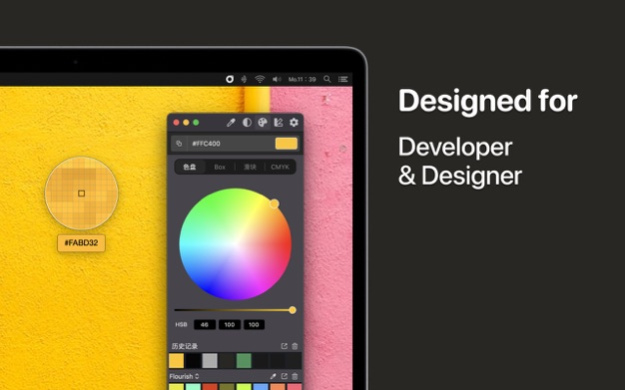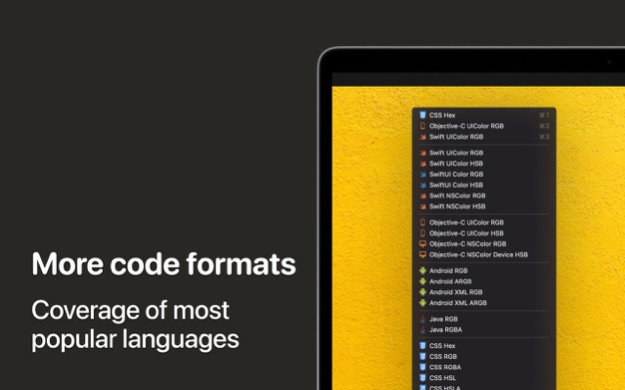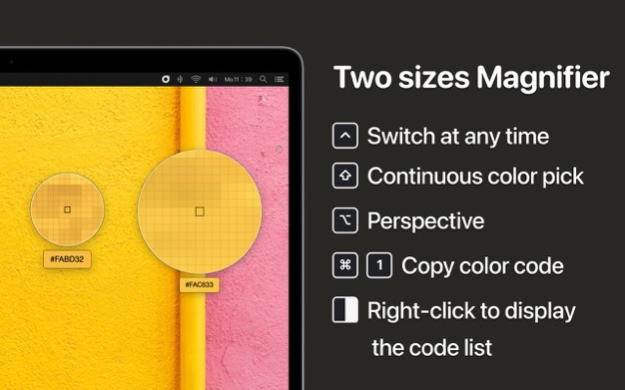Pixeur - Screen Color Picker 1.8.1
Free Version
Publisher Description
Pixeur is an on-screen color pickup tool designed for designers and developers to increase productivity.
Why do I need to develop this app ?
I've been using the color picker that comes with the system, it's small and fast, but there are obvious drawbacks, it can't display hexadecimal, and it's not easy to copy and convert to other color formats. Also I would like to know where the colors are on the color wheel, after all it is easier to remember the approximate position of the colors than the numbers, which is very important for me as I am just learning design. In addition, the color picker shortcuts can be used to quickly insert the required development code, speeding up the development of the interface.
======= Function =======
# Rich color code format: cover mainstream platforms and development languages (iOS, Android, Swift, Objc, CSS, JAVA, etc.), shortcut keys to quickly copy code
# Color pickup magnifier: supports focus mode and flexible color pickup with shortcut keys
# Appearance: daylight and dark modes supported
# Color block catalog: unlimited catalog for easy color management
# History Swatches: Automatically records the most recent swatches.
# Color matching: supports RGB, HSB, CMYB, Dial, BOX
# iCloud Data Sync
Dec 19, 2023
Version 1.8.1
Added CMYK mode to magnifying glass prompt format
About Pixeur - Screen Color Picker
Pixeur - Screen Color Picker is a free app for iOS published in the Other list of apps, part of Network & Internet.
The company that develops Pixeur - Screen Color Picker is 海峰 陈. The latest version released by its developer is 1.8.1.
To install Pixeur - Screen Color Picker on your iOS device, just click the green Continue To App button above to start the installation process. The app is listed on our website since 2023-12-19 and was downloaded 3 times. We have already checked if the download link is safe, however for your own protection we recommend that you scan the downloaded app with your antivirus. Your antivirus may detect the Pixeur - Screen Color Picker as malware if the download link is broken.
How to install Pixeur - Screen Color Picker on your iOS device:
- Click on the Continue To App button on our website. This will redirect you to the App Store.
- Once the Pixeur - Screen Color Picker is shown in the iTunes listing of your iOS device, you can start its download and installation. Tap on the GET button to the right of the app to start downloading it.
- If you are not logged-in the iOS appstore app, you'll be prompted for your your Apple ID and/or password.
- After Pixeur - Screen Color Picker is downloaded, you'll see an INSTALL button to the right. Tap on it to start the actual installation of the iOS app.
- Once installation is finished you can tap on the OPEN button to start it. Its icon will also be added to your device home screen.